ACF upgrade failed! A WordPress plugin
Experiencing this issue?
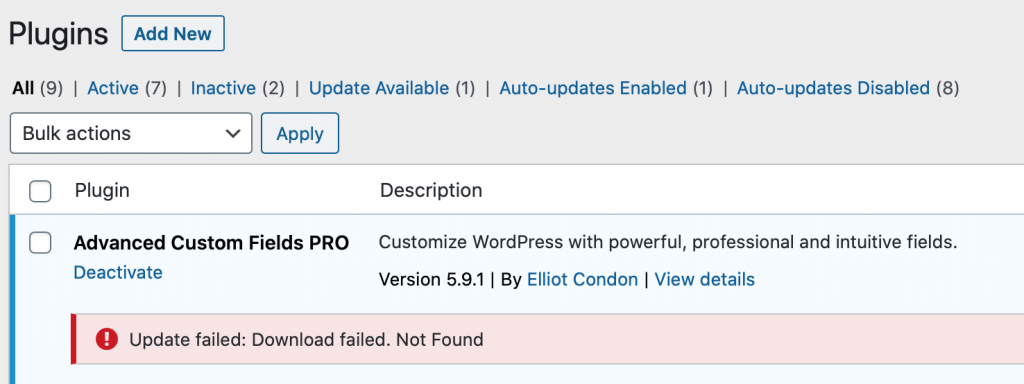
Make sure you have the right ACF pro licence before you start.
- Go to Dashboard > Custom fields > Updates
- Click Deactivate licence
- Then re-enter the licence and activate it again.
Now when you go back to the plugin and try to make it work it should work.
