Get your Discord Emoji on your server
I always love the look of Emojies on our Discord channel, here is how you can get an emoji up and running on your discord channel quickly.

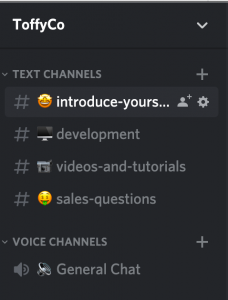
Follow these steps once you are in your Discord Server Settings
- Click the Edit channel ⚙ cog found near your channel name
- Go to the following page or any page that has a good list of emoji with a good list of UTF ready icons, here is one we like https://www.prosettings.com/emoji-list/
- Copy the actual emoji 🏀 icon, not the Code
- And paste it into the channel name in your Discord edit channel setting
