Add menu item in WordPress
This is just a simple 1 minute wordpress tutorial on how to add menu item in WordPress
- Log in to the WordPress administration
- Go to Appearance > Menu
- Ensure you’ve selected the right menu item
- Once the right menu item is selected, select the post or page from the selection tab and “Add to menu”
You will now be able to see a new menu item appear in the active menu list. - Drag the menu item to the right position or order, you can also drag the menu item to appear under another menu item.
- Save the menu.
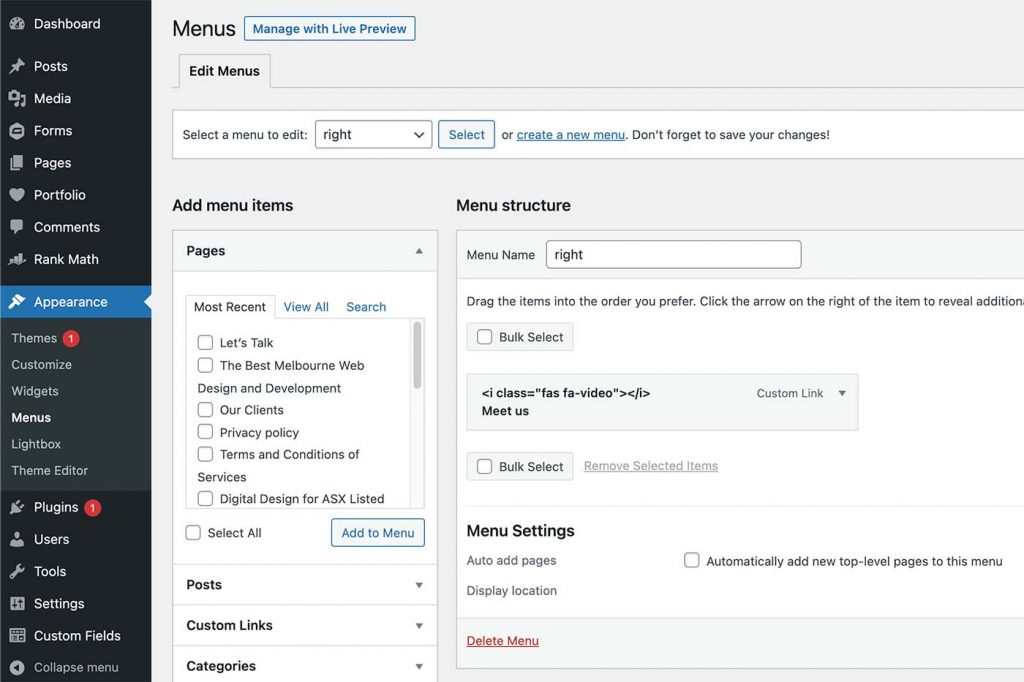
For more information on WordPress menu’s please look at the WordPress codex on menus by clicking here.
Find out more about WordPress theme support and why you will need this for menus to appear in your WordPress dashboard.
